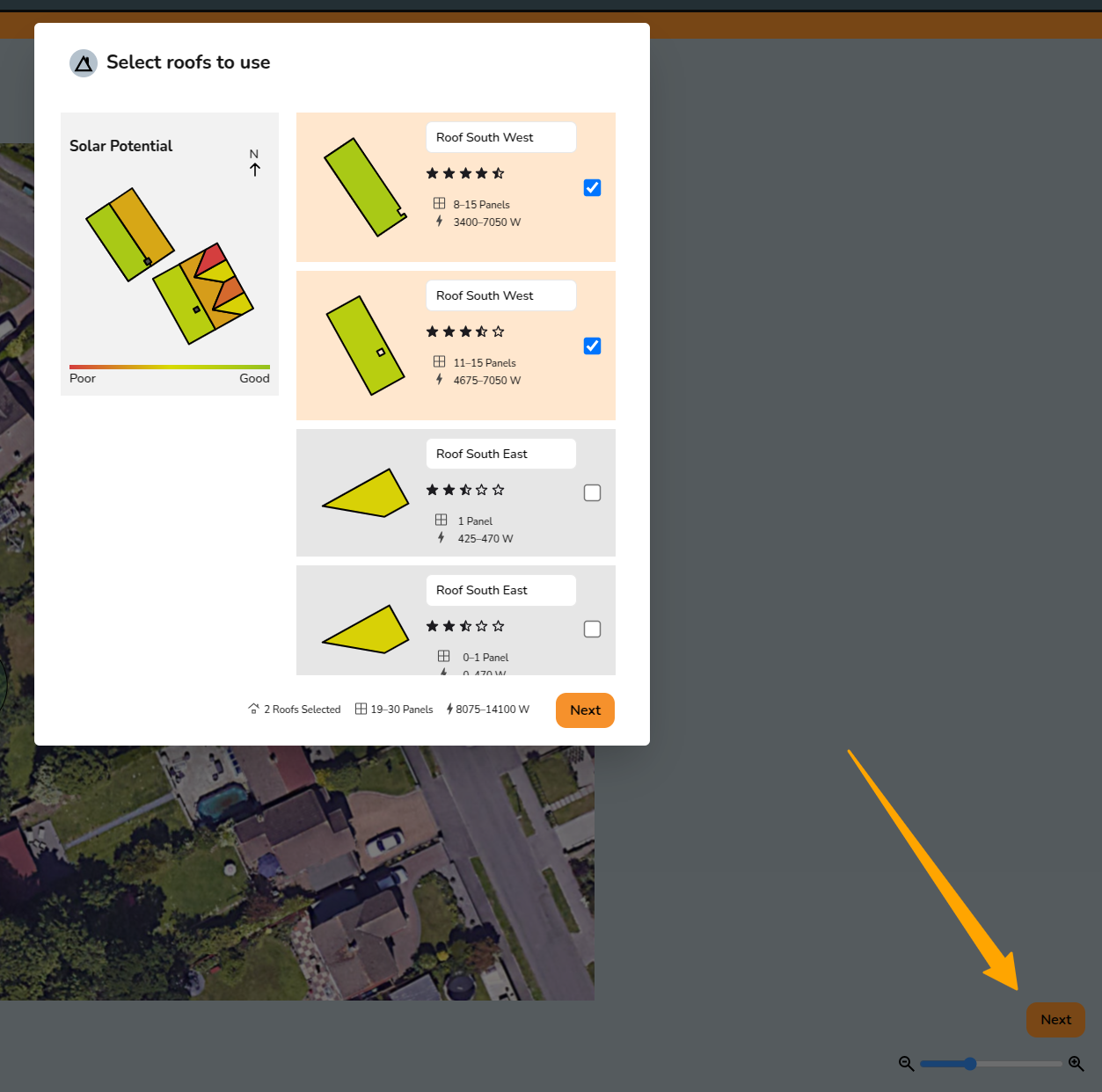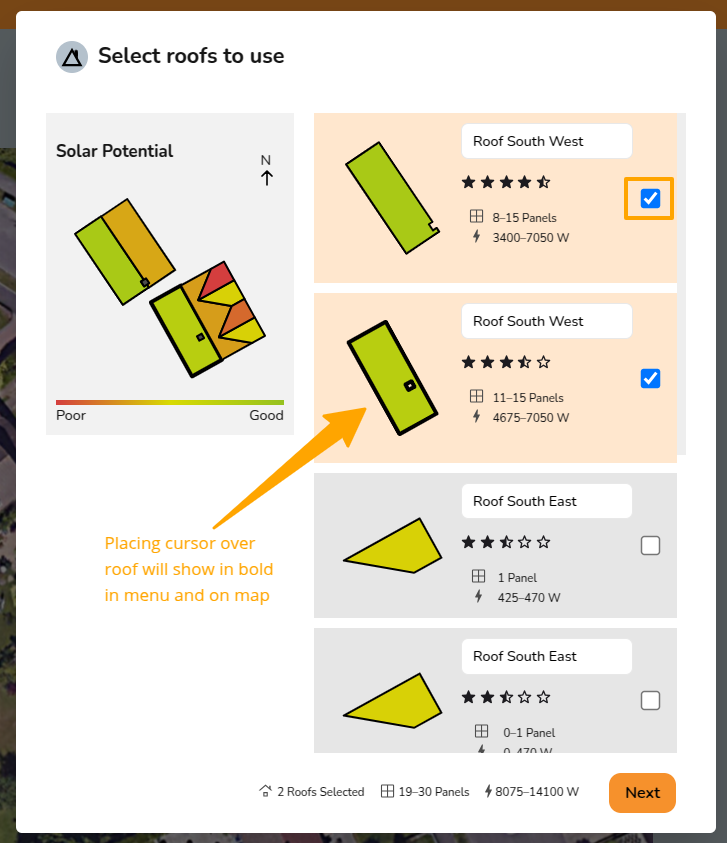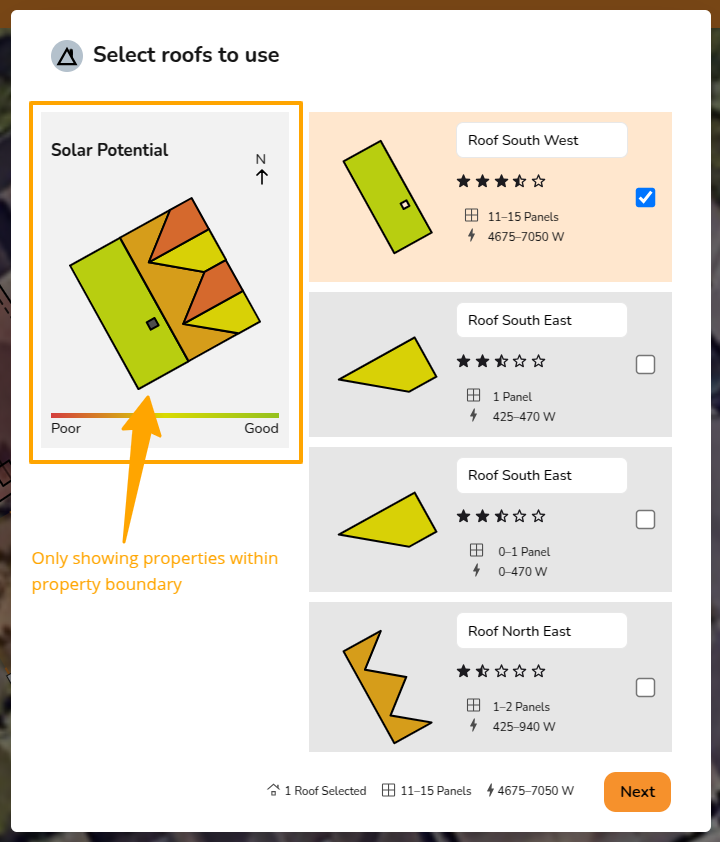Selecting a roof in 3D design mode
This guide applies to the easy-pv.co.uk and easy-pv.ie versions of Easy PV. The information provided here may not be accurate for easy-pv.com.
When you finish designing your property in the buildings task, click next and this menu will appear.
Here you will see each roof rated on a scale of poor to good based on our how suitable Easy PV thinks the roof will be for solar. This is based on the size of the roof as well and how much shade will be on the roof based on its pitch and orientation.
Selecting your roof
When there is a property boundary, only the roofs within that boundary will show in this menu for maximum ease of selection!