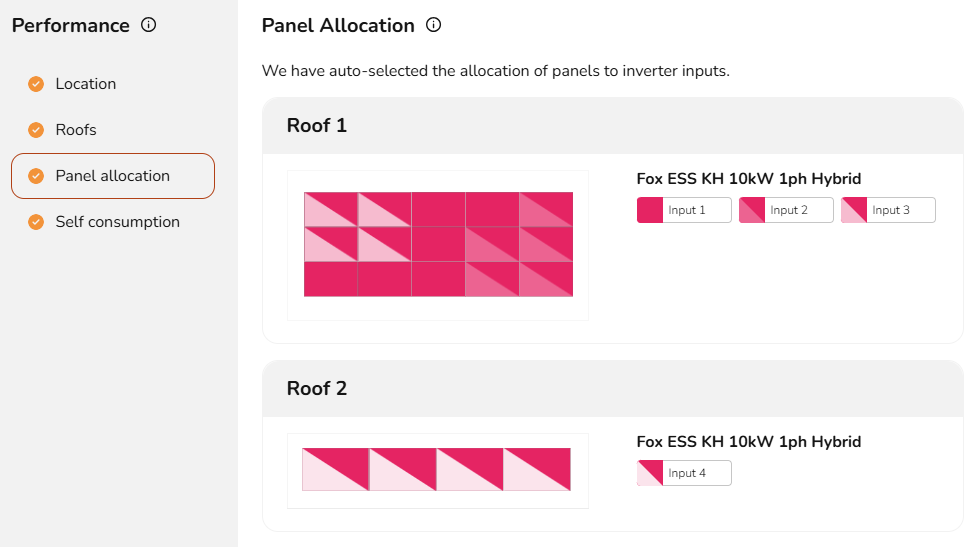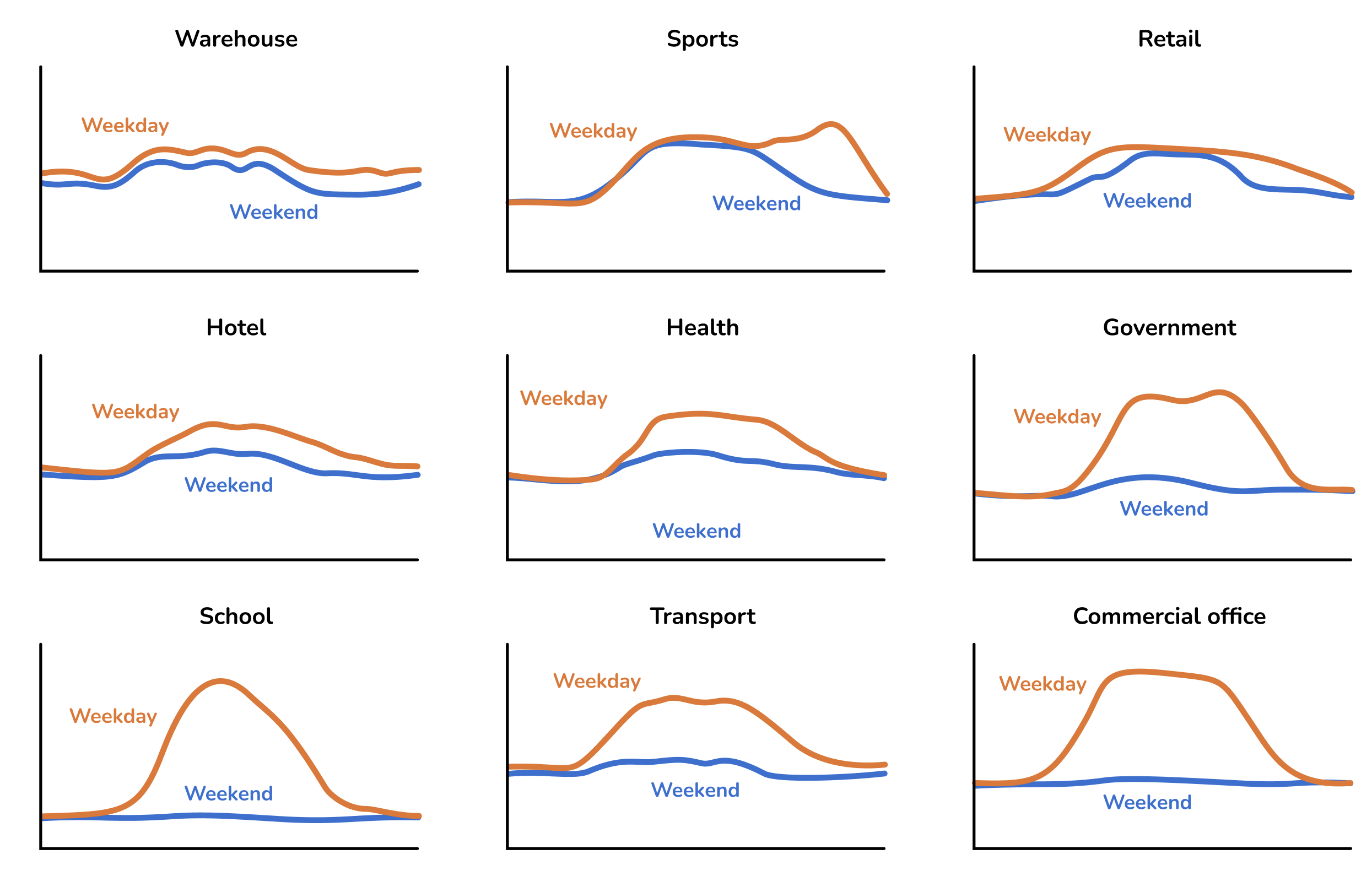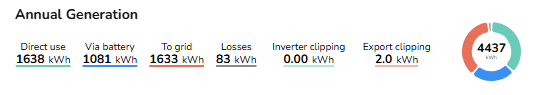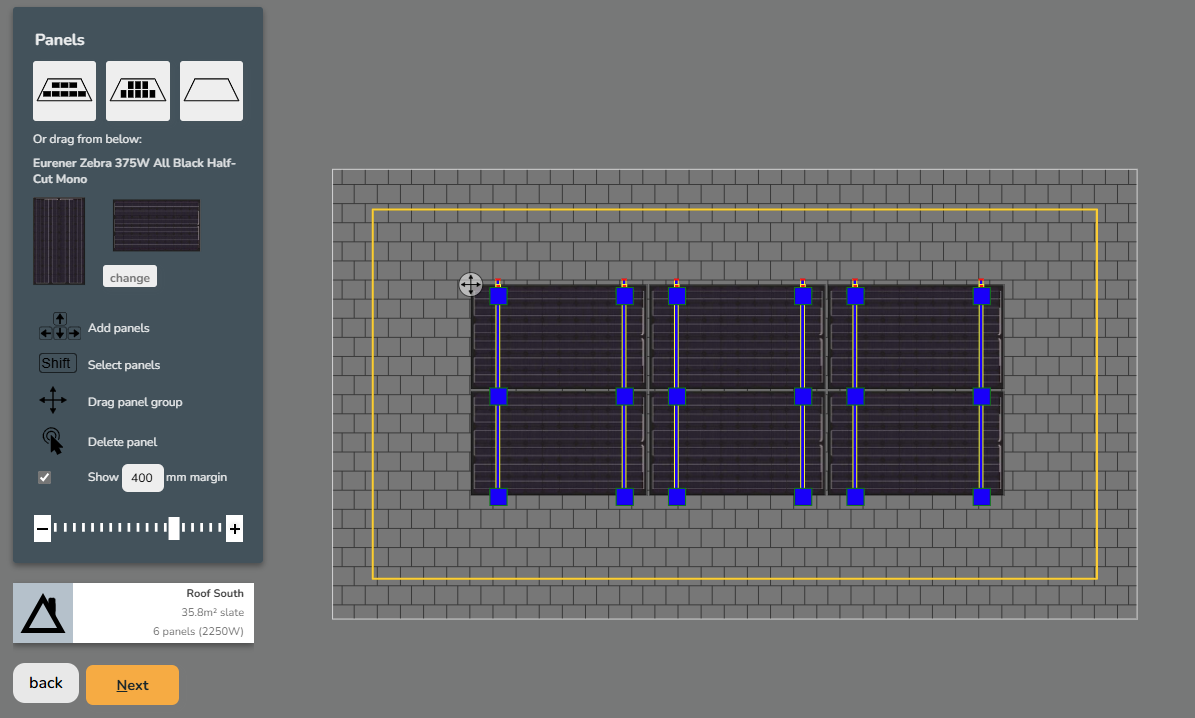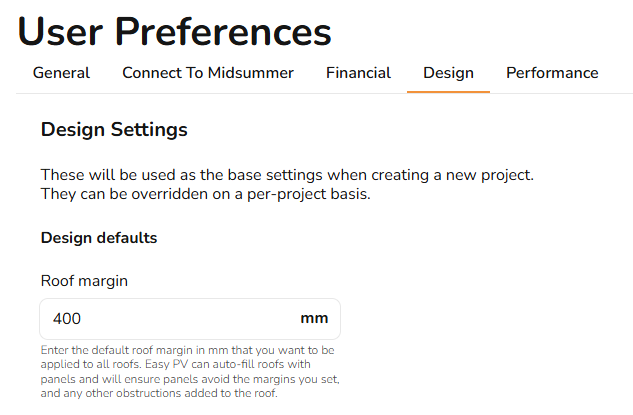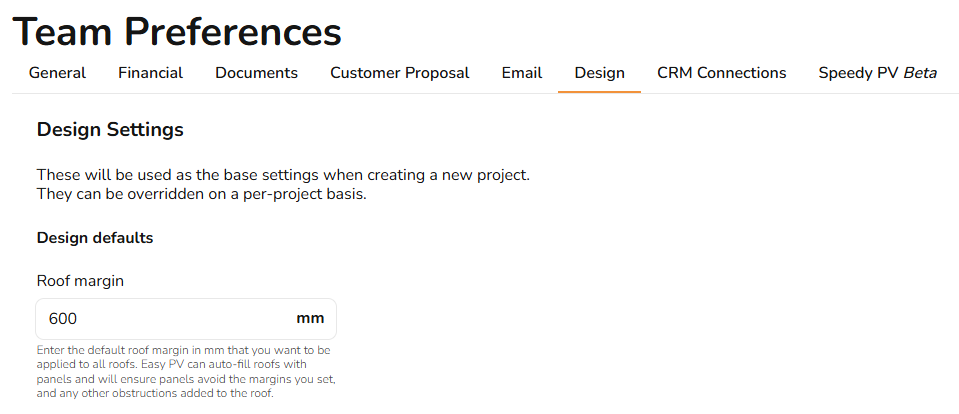New in April 2025
Updated performance & consumption tasks
We're rolling out new features and improved user interfaces across the Performance and Consumption tasks in Easy PV. These updates will help you generate system performance and consumption projections more accurately than ever.
Improved user interfaces
We've been working on improvements to many of the user interfaces in Easy PV to make them more intuitive and efficient. These UI upgrades are designed to make it quicker and easier to complete tasks and take full advantage of the new and existing features.
Automatic panel stringing
We've introduced automatic panel stringing, which recommends a suitable way to string panels based on the roofs and inverter inputs in your design. This new feature is a real time-saver—especially for larger systems—by helping you set up strings quickly and efficiently.
New domestic and commercial consumption profiles
You can now choose from a variety of domestic and commercial consumption profiles to build an accurate picture of energy usage throughout the year. A consumption profile calculates when energy is consumed—both annually and on a daily basis. For example, in a domestic home, most energy is typically used in the early morning and evenings. In contrast, an office profile reflects higher energy use during typical working hours, from around 09:00 to 17:00. We
The introducedfollowing commercial profiles for:are Offices,available
Configure export limits
We've added support for applying export limits where required by the DNO. This ensures your system design complies with local network requirements and accurately reflects any restrictions on energy export and the potential financial benefits of the system.
Inverter clipping now shown in charts
You can now choose to display inverter clipping in the consumption task charts. This makes it easier to visualise when and how much potential generation is being limited by the inverter, helping you make more informed design choices and assess whether an inverter is appropriately sized for the system.
Set default roof margins
You can now set a default roof margin to apply to all your projects. This is a margin around the edges of a roof that panel arrays should not overlap. It is shown as a yellow line on the roofs in the Easy PV Panels Task. If you use the auto-fill functionality to add panels automatically to the roof, it will ensure no panels cover the roof margin.