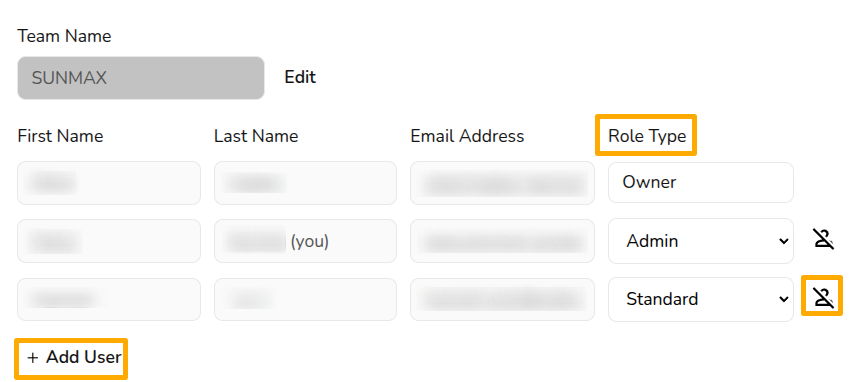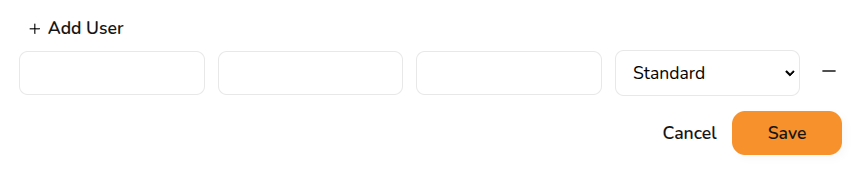Pro: Team Management
This guide applies to pro versions of Easy PV. Read more about what you gain with pro.
Team management allows you to have control over who is on your Easy PV Team and the permissions (role type) they have.
Managing your team
You can manage your team settings in Pro Account Settings > General. The team owner and any users with the admin role type can add and remove users, as well as change their role type.
Role types
With Easy PV pro, different members of the team can have different levels of access. The roles available are:
- Admin: role includes the ability to view and manage Pro team settings.
- Owner: this is the user who set up the pro team and this role cannot be selected or changed. They have same permissions as admin but cannot be removed from the team, so make sure this is under an email address you can access even if the owner was to leave the company.
- Standard: can access all pro features within projects, but cannot view or edit the pro account settings.
Adding or removing users
To add users, you’ll need the individual’s name and email address (they do not need an existing Easy PV account). You can then choose the user’s role. This role can be changed at anytime.
The cost for adding a new user will be proportional to how much time is left until your next charge date and subsequent direct debits will be automatically updated.
To remove a user, click on the icon beside their details. This will disable their account and remove them from the subscription. The owner account cannot be removed so ensure it is under a company email address.
See here for information on sharing projects and components between team members. If you are having any issues with editing your team members, please get in touch at help@easy-pv.co.uk or help@easy-pv.ie!