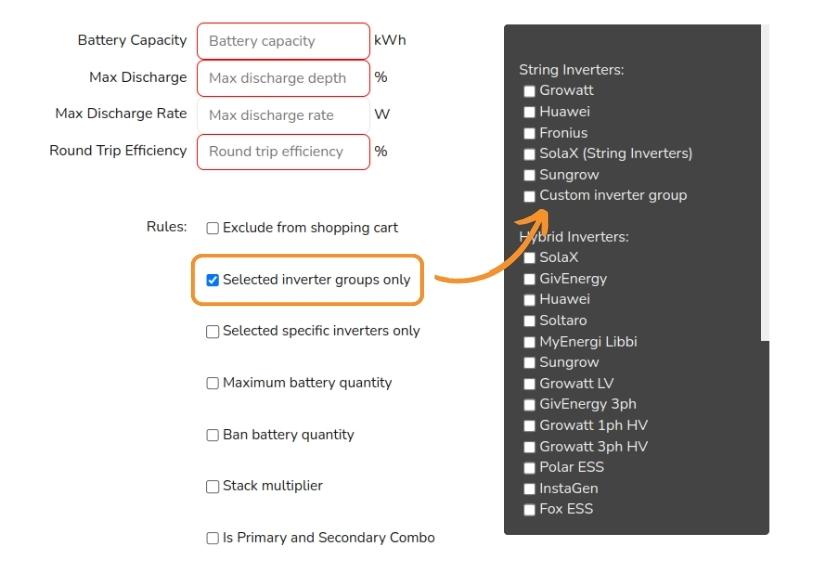I added a battery in ‘My Components’ but it isn’t showing up as an option in the Inverter task.
When you add a battery component, you must ensure that you have checked the appropriate checkbox to set its compatibility with your custom inverter category or specific inverter
- Create battery component
- Under battery rules select
the'Selectedoptioninverterbelowgroups only' or 'Selected specific inverters only' - Click on the text to show the different inverters and select the check box under your relevant inverter group